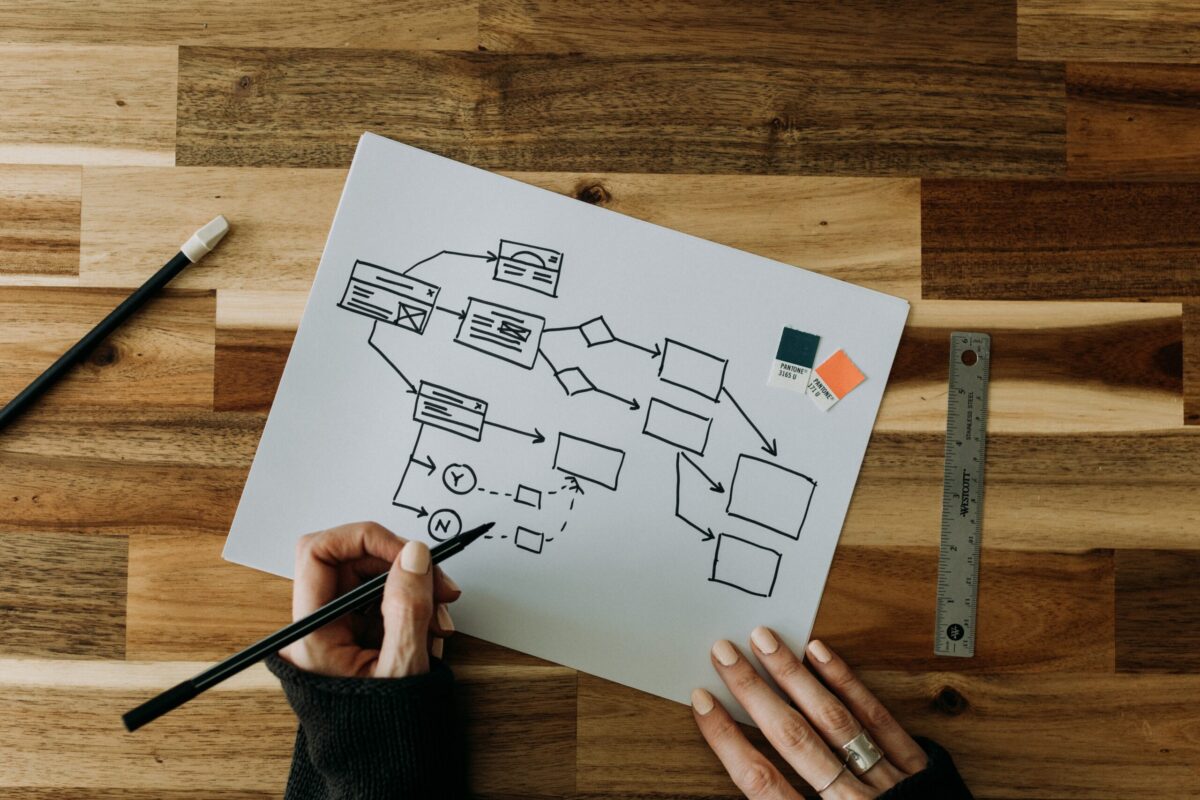In a world filled with complex information and intricate processes, it’s crucial to have tools that simplify and visualize workflows. That’s where flowcharts come in. Flowcharts are powerful diagrammatic representations that allow us to map out a series of steps or decision points in a clear and concise manner. Whether you’re a student trying to understand a complex concept, a project manager looking to streamline processes, or a designer brainstorming ideas, flowcharts can be an invaluable tool in your toolkit. In this comprehensive guide, we will explore everything you need to know about flowcharts – from the benefits they offer and how to create and use them effectively. So, grab a pen and paper, because by the end of this article, you’ll be a flowchart pro ready to tackle any challenge that comes your way.
What is a flowchart?
A flowchart is a visual representation of a process using symbols and arrows to depict the flow of information or steps in a process or system. It is also called process flowchart and process flow diagram.
It finds application in various fields, such as business, engineering, programming, and project management, providing a means to simplify complex processes for better understanding and communication. At the core of a flowchart are different shapes and symbols, each representing various elements in the process. These shapes include rectangles, diamonds, circles, and arrows, each serving a specific purpose.
By visually mapping out a process, flowcharts offer a clear overview, helping to identify bottlenecks, redundancies, and potential areas for improvement. To effectively utilize flowcharts, it’s vital to keep them simple, clear, and easy to understand. Consistency in the use of symbols, labels, and colors is essential. The flowchart should be organized logically, with a clear starting point and an end point. Including explanatory notes or descriptions for each step or decision is helpful to ensure clarity.
Types of flowcharts:
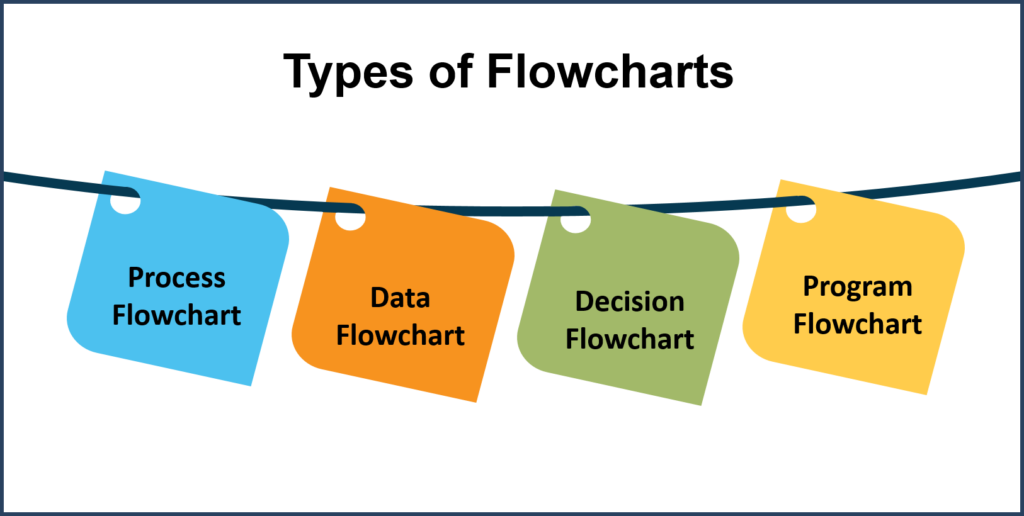
Process Flowchart:
In various industries, process flowcharts serve as invaluable tools for illustrating the sequence of steps within a particular process or workflow. They are frequently used in business settings to map out the various steps involved in processes like manufacturing or customer service. By providing a visual representation of tasks and their connections, process flowcharts offer a clear overview of how a process operates.
Data Flowchart:
Data flowcharts are essential for understanding the movement of data or information within a system, making them particularly relevant in fields like software development and database management. These flowcharts focus on depicting how data is transferred, processed, and stored within a system. They aid in ensuring efficient data management and the smooth operation of systems.
Decision Flowchart:
Decision flowcharts are designed to highlight different decision points and their associated outcomes. These flowcharts are particularly valuable in problem-solving and decision-making processes, as they allow individuals to consider multiple options and assess the potential consequences of each choice. This aids in making informed and strategic decisions.
Program Flowchart:
Program flowcharts are tailored specifically for programming and algorithmic processes. They play a crucial role in helping programmers visualize the flow of code and logic within a program. By offering a clear visual representation of code execution, program flowcharts make it easier to understand the logic, identify errors, and improve the efficiency of the program.
Understanding these distinct types of flowcharts and their applications enables professionals from various fields to choose the most appropriate one for effectively communicating complex processes or systems.
Benefits of using flowcharts:
- Flowcharts simplify complexity for clear understanding.
- They boost communication and collaboration.
- Aid in problem-solving and decision-making.
- Facilitate process documentation and standardization.
- Enhance efficiency and productivity.
- Identify and address process bottlenecks.
- Useful for documenting, analyzing, planning, and troubleshooting.
When to use flowcharts:
- To understand a process.
- To analyze and improve a process.
- To communicate complex processes.
- For better collaboration in team settings.
- To document procedures.
- During project planning.
- Especially useful in programming.
- To optimize processes and improve code efficiency.
How to create and use flowcharts effectively:
1. Define the Process:
- Clearly state the process you intend to diagram.
- Place a title at the top of the work surface to identify the process.
2. Determine Process Boundaries:
- Discuss and decide where the process starts and ends.
- Set the boundaries to provide a clear scope for the flowchart.
3. Determine Level of Detail:
- Decide on the depth of detail to be included in the diagram.
- Consider what information is necessary for a comprehensive understanding of the process.
4. Brainstorm Activities:
- Identify the activities involved in the process.
- Write each activity on a separate card or sticky note for better organization.
5. Sequence Activities:
- Arrange the activities in the correct sequence, reflecting the actual flow of the process.
- Ensure that each activity logically follows the previous one.
6. Draw Flow Arrows:
- Once all activities are placed correctly, draw arrows to indicate the flow of the process.
- Use arrows to show the directional movement from one activity to the next.
7. Review with Stakeholders:
- Share the flowchart with individuals involved in the process, including workers, supervisors, suppliers, and customers.
- Collect feedback and ensure that everyone agrees that the flowchart accurately represents the process.
By following this procedure, you can create a well-structured flowchart that effectively captures the chosen process, making it easier to understand, communicate, and improve.
Basic Example of Flowchart:
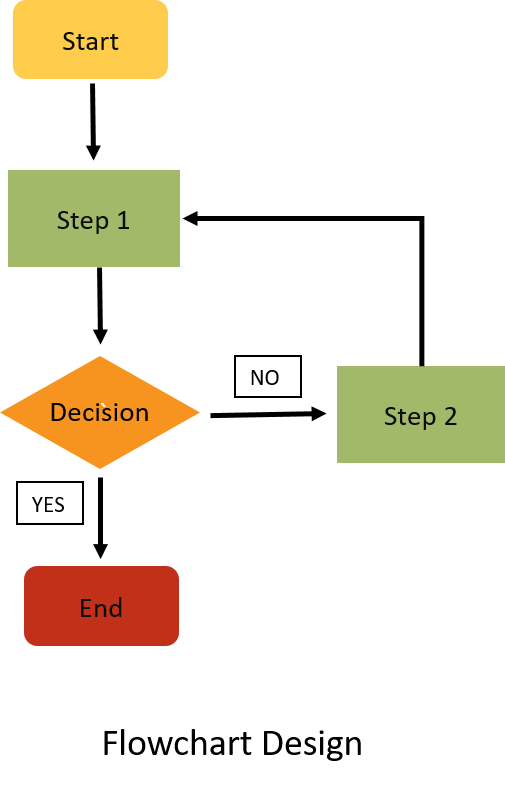
Commonly used symbols in Flowchart:
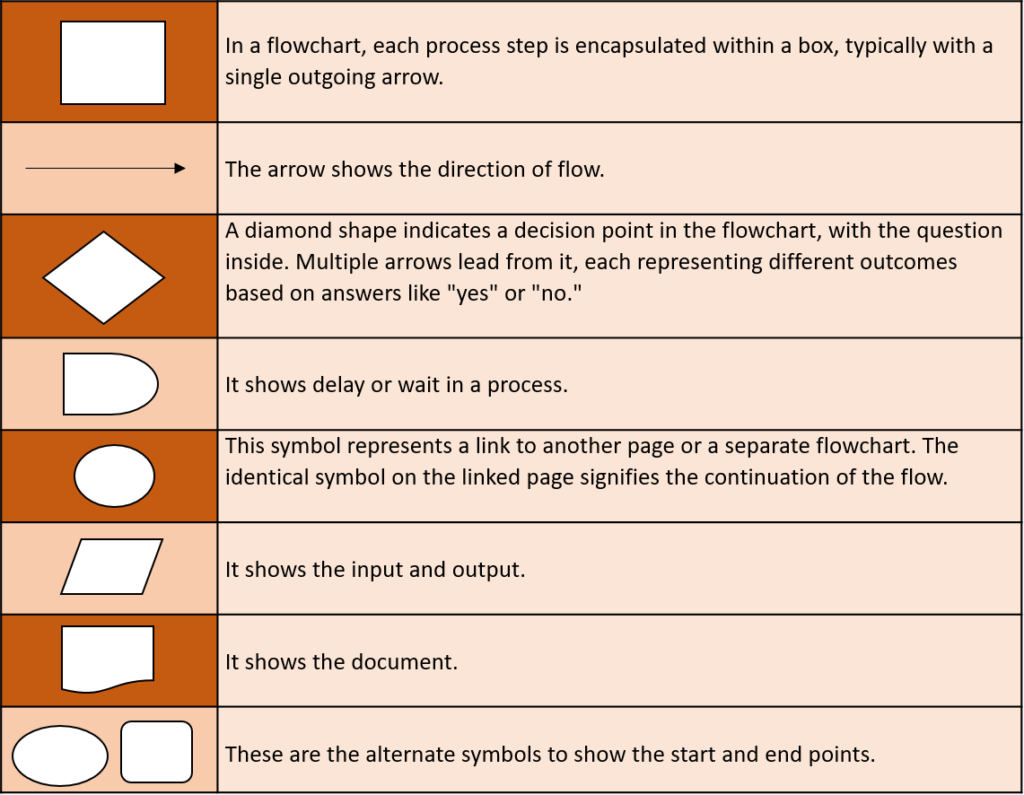
Conclusion:
In conclusion, flowcharts are powerful tools that find applications across various industries, from business to programming. They serve the critical functions of simplifying complex processes, aiding in communication, and promoting problem-solving. By understanding different types of flowcharts and their uses, professionals can choose the right one to effectively communicate complex systems. Creating and using flowcharts effectively involves a structured approach, which begins with defining the process and ends with reviewing it with stakeholders for accuracy. The benefits of flowcharts include process optimization and improved efficiency, making them indispensable for anyone seeking a clearer understanding of processes and systems.